
Monitor and protect your kids against Internet dangers
Just because your child has accepted you as a "friend" doesn't mean you're getting total access to their online social life. So how can you be sure you're getting the information you need to protect them against Internet dangers including cyberbullying and online predators?
Simple. With Trend Micro™ Online Guardian for Families, you can monitor your children's behavior on the most popular social networking sites including Facebook and MySpace, filter the content they view on the Web and take action to help keep them safe.
In one easy-to-read report, Online Guardian shows web browsing history, wall posts, messages, photos, chats, and more to give you a clear view of what your kids are doing online, regardless of their privacy settings. Because the more info you have at your fingertips, the easier it is to spot a problem before your children get in trouble. How's that for peace of mind?
Works from anywhere
Once your kids have registered their social networking accounts on a computer running Online Guardian, it doesn't matter which computer they use to access these sites — whether they're at home, at school or at a friend's, you'll always know what they're up to online.

I received this product for the purpose of review. I got Online Guardian for being a buzz agent which is where I got this info. Set up was super easy and I am happy I can now see what he is doing online!











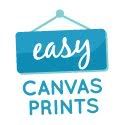






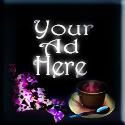







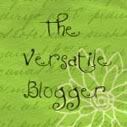

0 comments:
Post a Comment