Photo sharing is a major activity that lots of people participate in on Facebook. We share pictures of our family, friends, random cute ones that are found, e-cards and postcards. Well, now there is another fun way of doing just that all in one Facebook app. It's called Photo Pad and it makes photo sharing super easy to do. So far I have done a postcard and photobook and just posted it right to my wall.
They have pre-designed templates or you can put your own layouts and stickers in. You simply click on what project you would like to do (photobook, e-card or postcard) and then add your photos. Since it is a facebook app you can just click on what folder from your Facebook pics you would like to open and add whatever photos you want. This is a brand new app, so the selection may seem a little small right now but they are definitely stylish and worth sharing. You can have up to 50 pages!
These screenshots were taken while I was making my own photobook. The above picture shows that when you hover over a picture while looking at a photobook, it enlarges the picture. The image below is your personal shelf with your projects. Since I have only done one book so far, that is all you see on my shelf but it reminds me of the shefari I used a while back. Today is St.Patricks Day, why don't you try them out and send a postcard to your friends wishing them a happy holiday? I found this app extremely easy to use. Ihad a little trouble getting pictures off my computer.. however, my computer is acting a little funny due to needing some updates done. So you probably won't have this same problem. Leave a link if you would like to share anything you have done. I would love to see your projects :) Here is the direct link to Photo Pad.

This is a sponsored post on behalf of Photo Pad, however, the screen shots are from my own project and the opinions in this post are 100% my own. Yours may differ. Thanks for reading.
They have pre-designed templates or you can put your own layouts and stickers in. You simply click on what project you would like to do (photobook, e-card or postcard) and then add your photos. Since it is a facebook app you can just click on what folder from your Facebook pics you would like to open and add whatever photos you want. This is a brand new app, so the selection may seem a little small right now but they are definitely stylish and worth sharing. You can have up to 50 pages!
These screenshots were taken while I was making my own photobook. The above picture shows that when you hover over a picture while looking at a photobook, it enlarges the picture. The image below is your personal shelf with your projects. Since I have only done one book so far, that is all you see on my shelf but it reminds me of the shefari I used a while back. Today is St.Patricks Day, why don't you try them out and send a postcard to your friends wishing them a happy holiday? I found this app extremely easy to use. Ihad a little trouble getting pictures off my computer.. however, my computer is acting a little funny due to needing some updates done. So you probably won't have this same problem. Leave a link if you would like to share anything you have done. I would love to see your projects :) Here is the direct link to Photo Pad.

This is a sponsored post on behalf of Photo Pad, however, the screen shots are from my own project and the opinions in this post are 100% my own. Yours may differ. Thanks for reading.











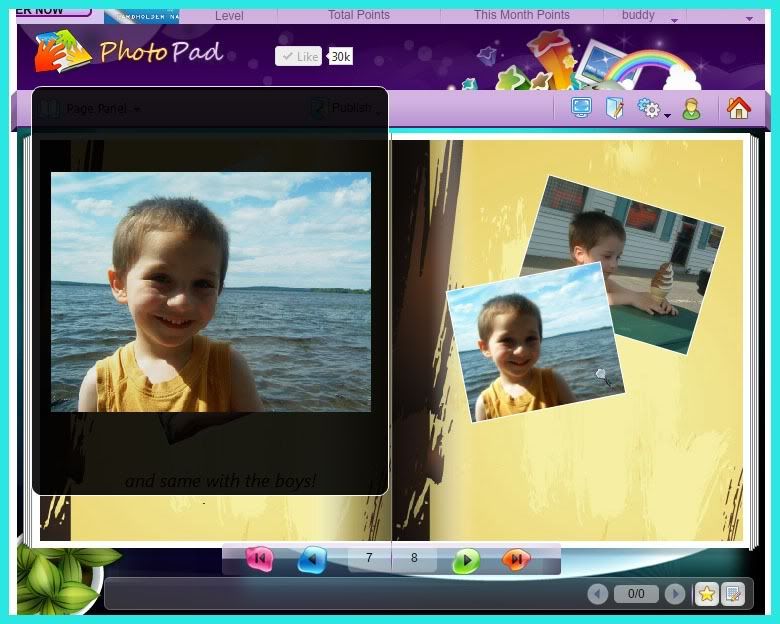
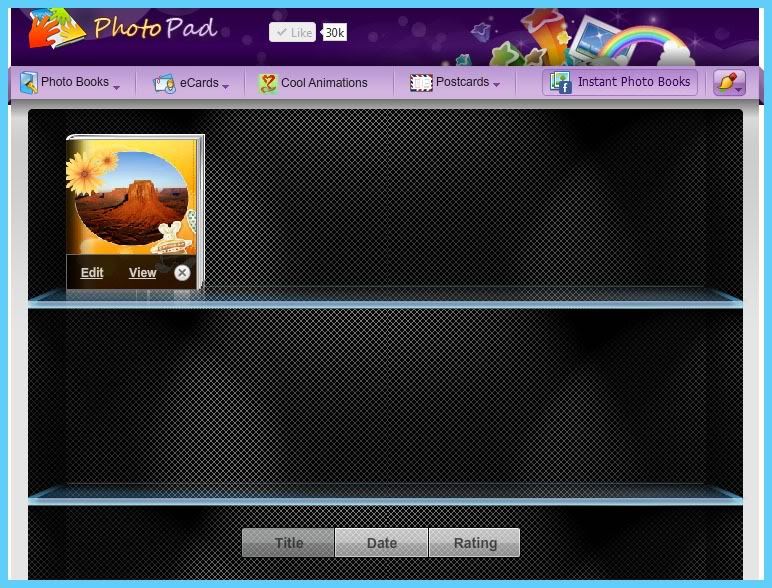

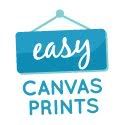






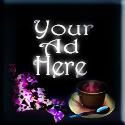







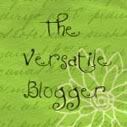

0 comments:
Post a Comment